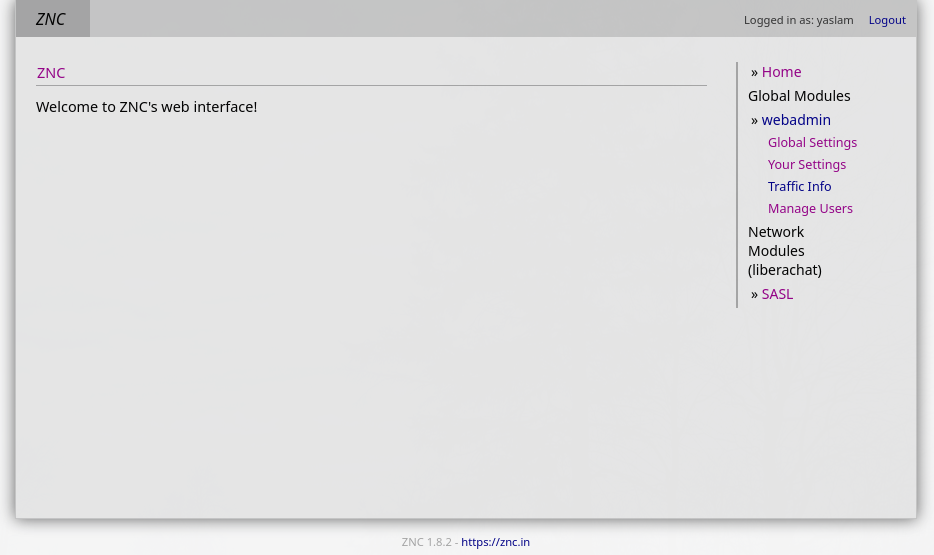How to setup ZNC in Fedora Linux
Setting up ZNC in Fedora Linux is pretty much the same as in every other Linux distribution. Here are the steps:
Step 1
Install the ZNC package:
1
$ sudo dnf install znc
Step 2
Run ZNC as the znc user and generate the configuration.
1
2
$ sudo -u znc znc --makeconf
... answer the questions ...
Step 3
Connect to the ZNC webui and enable the SASL module to login to the IRC network that you setup in the previous step, also in the SASL page make sure to check “Require Authentication”, that way ZNC will only connect to the IRC network if SASL authentication succeedes. From here you can also enable other modules like log or clientbuffer (I recommend clientbuffer if you connect to ZNC on multiple devices).
If the IRC network you set up in the previous step used SSL (port 6697 for irc.liberachat.org), you also have to setup SSL for the ZNC webUI and connect to the SSL port in your IRC client.
Done.
If all goes well after connecting the client to the ZNC server, i.e you can see the channels and can send/recieve messages etc.. you can enable the systemd service using # systemctl enable --now znc, the systemd service runs as the znc user on Fedora and that is why in step 2 we create the znc configuration as the znc user.
ZNC modules explanation
In ZNC, there is 3 different types of modules:
Global modules
- First you have global modules which apply everywhere. An example is the
logmodule which logs messages sent in any IRC network for any user if activated as a global module.
Found in: WebAdmin -> Global Settings
User modules
- Second you have modules which apply to each ZNC user (the user you connect to in the IRC client). An example is the
shellmodule which you’d only want trusted users to have access to.
Found in: WebAdmin -> Your Settings
Per-network modules
- Third you have per-network modules. Lets say you only want to log messages in the liberachat network for a user, you’d enable the
logmodule for that user in the liberachat network.
Found in: WebAdmin -> Your Settings -> Networks -> Edit
A list of modules can be found here: https://wiki.znc.in/Modules